Undoubtedly DigitalOcean is among the best providers when it comes to reliable, secure, and scalable cloud hosting companies. However, not all people have the same needs and that’s where they need to hunt for the best DigitalOcean alternatives.
DigitalOcean is an excellent cloud hosting provider that is renowned among developers and webmasters seeking a scalable yet affordable solution. The substantial amount of resources enable individual to businesses to make use of DO cutting edge infrastructure that spread around the world.
Although Digital Ocean is a top-notch cloud hosting company it doesn’t mean it is only the provider in the town. Now there are many companies offering the best amalgam of a variety of features, solid performance, and pricing structure.
Few Reasons to look into DigitalOcean Alternatives
Limited Support Channels: Not having certain features or some desired advantages such as customer support leads the users to search for DigitalOcean alternatives. For an experienced person having quick customer support channels may not matters a lot but for novice users, they should certainly take into account as a priority while choosing the web host. DigitalOcean means for helping their customer is via emails and documentation only while some of its competitors offer prompt means for assisting users such as Live Chat and Phone.
Lack of Windows OS support: DigitalOcean provides merely a list of Linux distributions while setting up a server. You can install Windows on their droplet but at your own responsibility.
Developer Focused: Cloud hosting is an incredible solution that stands in between shared and dedicated servers. It should not just restrict to app development purposes. Unfortunately, DigitalOcean is focusing on cloud hosting for developers. So if you want to host your website on cloud hosting there are DigitalOcean competitors that offer more simplified solutions allowing the user to manage cloud hosting with no hassle.
For some users, pricing may be a factor: While DO pricing is pretty fair but now there are companies out there offering reliable performance with a more affordable pricing structure.
If you are in a hurry and want my quick recommendation below are my recommended DigitalOcean competitors. They are employing cutting edge technologies, huge cloud infrastructure, and accessibility from anywhere in the world.
Recommended Web Hosts
 |
|
 |
|
 |
|
Table of all best DigitalOcean alternatives
| Web Hosts | RAM | vCPU | Storage | Bandwidth | Price/mo. | |
|---|---|---|---|---|---|---|
| Kamatera | 1GB | 1 | 20GB | 5TB | $4 | Visit Now |
| Vultr | 512MB | 1 | 10GB | 0.50TB | $2.50 | Visit Now |
| HostWinds | 1GB | 1 | 30GB | 1TB | $4.49 | Visit Now |
| CloudWays | 1GB | 1 | 25GB | 1TB | $10 | Visit Now |
| Liquid Web | 2GB | 2 | 40GB | 10TB | $15 | Visit Now |
| DreamHost | 512MB | 1 | 80GB | Free | $4.50 | Visit Now |
| InMotionhosting | 1GB | 1 | 25GB | 1TB | $5 | Visit Now |
| Interserver | 2GB | 1 | 30GB | 2TB | $6 | Visit Now |
| Hostinger | 1GB | 1 | 20GB | 1000GB | $3.95 | Visit Now |
| Atlantic.net | 1GB | 1 | 40GB | 3TB | $8 | Visit Now |
| Linode | 1GB | 1 | 25GB | 1TB | $5 | Visit Now |
| A2hosting | 1GB | 1 | 150GB | 2TB | $5 | Visit Now |
| Amazon Lightsail | 512MB | 1 | 20GB | 1TB | $3.50 | Visit Now |
| Bluehost | 2GB | 2 | 30GB | 1TB | $19.99 | Visit Now |
| HostGator | 2GB | 2 | Unmetered | Unmetered | $2.75 | Visit Now |
Top 15 Best DigitalOcean Alternatives Cloud Hosting for 2021
1. Kamatera

Kamatera is an excellent alternative for DigitalOcean when it comes to solid performance, perpetual security, and affordable pricing. Established in 1995, they have developed a range of cutting edge and scalable solutions for all customers. The utilization of enterprise-grade infrastructure enables them to stay top of the line.
The company held an extensive product line including cloud servers, load balancers, block storage, e-commerce, application hosting, and more. Further, with Managed Microsoft Cloud Services, Kamatera empower small & medium businesses to enjoy advanced business tools. The services like Microsoft Exchange, Microsoft CRM, Microsoft SharePoint, and Microsoft Dynamics AX are backed by Kamatera expert management team.
Kamatera’s outstanding performance is the result of pre-built SSD storage and cutting edge Intel Platinum 8270 processors. These processors are 300% faster than previous generations thus delivering you incredible speed. By employing 40Gbit/sec public and private networking they are making sure the seamless connectivity between server and users.
When it comes to data centers coverage, Kamatera offers more data center choices than Digital Ocean. They have 13 data centers facilities houses thousands of servers. They well-covered the regions of America, Europe, Asia, and the Middle East. So no matter where your audience belongs to, you can opt for a server near them so to reduce the app loading time.
On the pricing side, you can get access to their state of the art servers at just $4/month. It includes 1GB RAM, 5TB bandwidth, and 20 GB of storage space. Unlike DigitalOcean, Kamatera also supports Windows and FreeBSD based server alongside with Linux. Moreover, they also permit the user to upload their own licensed OS.
Kamatera offers both managed and unmanaged cloud servers. However, managed services are not cheap but for businesses who want to stay focus on their website/application instead of managing OS and diagnosing a server, it is a great add-on.
While hosting on Kamatera you don’t have to feel the fear of migrating due to resource shortage. They offer up to 72 vCPU, 384GB RAM, and tens of terabytes of block storage. You will be provided with the Kamatera console for managing your server. A server can be launched in like less than 60 seconds.
So where on DigitalOcean first you need to pay in order to experience their services, Kamatera proves itself as a generous cloud hosting provider by offering a 30-days trial account. You can get resources worth $100 for free. However, you need to provide you credit card details and there will be around $1 or $2 transactions for the sake of confirmation. Don’t worry the amount will be refunded automatically.
Customer support is another area where DigitalOcean falls behind Kamatera. At Kamatera for any queries, you can contact the support department via phone, live chat, and email while DO is limited to email support. Kamatera is surely my recommended cloud provider for developers, designers, and businesses of any size and for creating websites/apps.
| Specs | Kamatera ($4/mo) | DigitalOcean ($5/mo) |
| RAM | 1 GB | 1 GB |
| CPU | 1 vCPU | 1 vCPU |
| Storage | 20 GB SSD | 25 GB SSD |
| Bandwidth | 5 TB | 1 TB |
| Windows OS | Yes | No – Only Linux |
| Support Channels | Live Chat, Phone, and Tickets | Tickets |
2. Vultr – Cheapest Cloud Host Solution

Vultr is an unambiguously powerful yet the cheapest alternative for DigitalOcean. With almost similar services you will get easy to use cloud console with a more pocket-friendly tag. Founded in 2014, Vultr is among the rapidly growing cloud providers. They have developed more than 25m instances for their 100K+ customers within a few years.
Vultr engineered around lightning-fast network connectivity, entire SSD based storage solutions, and latest generation processors. The company offers a range of products such as cloud computing, load balancers, dedicated cloud, and more to comply with the needs of individuals to enterprises. Their servers are efficient for running a simple app to heavy-duty tasks such as video encoding and busy application server.
One of Vultr’s unique selling points is the web console (dashboard). After creating an account you will be provided with an easy to use interface. In my opinion, it is probably the most reliable interface offered by any cloud VPS. It gives the user control to install a variety of applications through the one-click installer. The best part, it also supports the popular cPanel and Plesk.
The provided UI permit you to manage DNS, API keys, managing a team of sub-users, and track server health. Moreover, the provision of real-time information allows you to keep a keen eye on usage charges. Vultr offers tons of operating system templates including Linux and Windows. If you want you can upload your own ISO file too.
It’s not just the cutting edge infrastructure and pricing, Vultr is seen as one of the best DigitalOcean alternatives because of their widespread data centers which are significantly more than what DigitalOcean is offering. Their cloud infrastructure comprises 16 locations covering the 4 continents.
Plans pricing is another area where Vultr clearly beat its main competitor. Vultr cheap cloud hosting starting at just $2.50/month. With such a low price you will get 100% SSD hardware, administrative access, and a fully virtual environment. Although this plan allows you to set up a very basic virtual machine which is great for experiencing cloud infrastructure. Vultr offers a wide range of resources for scalability which means you can start with low and can easily add more resources once you start getting traffic. This way you can control the cost up to some extent.
Vultr $5/month plan is very similar to DO most basic plan in terms of specifications. You can avail up to 96GB RAM before moving to their insanely powerful solutions such as a dedicated cloud. Vultr also introduced the Bare Metal package that is free from the virtualization layer and provides the whole power of the server to a single-tenant.
Similar to DO, at Vultr you don’t need a refund policy. As they allow monthly billing thus you can discontinue their services in any month and avoid further billing. Customers can get help through emails and Vultr Docs. After Kamatera, I strongly recommend Vultr if you are looking for a good alternative to DigitalOcean. Also, both offer nearly identical solutions but Vultr does some things better than DO.
| Specs | Vultr ($2.50/mo) | DigitalOcean ($5/mo) |
| RAM | 512 MB | 1 GB |
| CPU | 1 vCPU | 1 vCPU |
| Storage | 10 GB SSD | 25 GB SSD |
| Bandwidth | 0.5 TB | 1 TB |
| Windows OS | Yes | No – Only Linux |
| Support Channels | Tickets | Tickets |
3. HostWinds

HostWinds is another potential competitor to DigitalOcean which offers customer-focused and economical hosting solutions. Founded in October 2010, HostWinds offer perfect deals for individuals to small businesses on their stable fully managed SSD servers. Over time, the company grows rapidly and now they house shared, business, VPS, Cloud, and Dedicated servers.
What makes HostWinds a special alternative to DigitalOcean is the ease of use, stellar support services, and even better performance. At HostWinds, creating and running a server just take around 20 seconds.
Uptime is a key part of any type of website. The company is confident enough to provide you 99.999% uptime guarantee that is far better than many of its competitors.
HostWinds offer Cloud and VPS packages separate however not to confuse both are the same and provide you a fully virtual environment with an allocated amount of resources for each user. The major difference between them is the billing cycle. If you want to pay using hourly billing you need to go for a cloud server while if you want a monthly billing cycle then VPS is the way to go for.
Another key area where HostWinds unequivocally surpass its direct competitor is the price. HostWinds cheap VPS starts only at $4.49/month. And it’s not just the price, you will also get more resources than the DO entry plan which costs $5/. HostWinds provides 1vCPU, 1GB RAM, 30GB storage and 1TB data transfer. With instant scalability, you can avail of resources anytime up to 96GB RAM and 16vCPU.
HostWinds is offering Linux and Windows-based VPS tiers separately. And it is much easier than DO to set up a Windows server on HostWinds. Windows plans are slightly higher in pricing that’s because, unlike Linux, Windows is a paid operating system.
What else more? Regardless of what plan you pick to use you will get access to various useful features such as snapshots, protection against DDoS attacks, enterprise firewalls, and choice of locations. If you already have running your website on another web host, HostWinds offer free website transfer, unlike DO.
If you are not skilled enough to manage a VPS server, HostWinds cover you better than DO there. They offer managed and unmanaged VPS. With a very slight increase in prices managed VPS plans offer you a bunch of features. Alongside features offered with unmanaged VPS, you will also get some additional features such as nightly backups and full management.
HostWinds provides a minimalist user interface. It offers you real-time resource monitoring, Logs, and various statistics in different time spans. You can choose from a wide range of applications such as WordPress, LAMP Stack, LEMP and more which will come pre-installed on your server. There is no shortage of Load balancer and block storage solutions.
HostWinds another edge over DigitalOcean – the customer support. Besides standard channels (email tickets and knowledgebase), HostWinds offer 24/7/365 phone and live chat. Whenever I contact them using live chat the response is quick like under 10 sec. So for a cheap, reliable and secured option HostWinds has the full potential to be termed as one of the best DigitalOcean alternatives.
| Specs | HostWinds ($4.49/mo) | DigitalOcean ($5/mo) |
| RAM | 1 GB | 1 GB |
| CPU | 1 vCPU | 1 vCPU |
| Storage | 30 GB SSD | 25 GB SSD |
| Bandwidth | 1 TB | 1 TB |
| Windows OS | Yes | No – Only Linux |
| Support Channels | Live Chat, Phone, and Tickets | Tickets |
4. CloudWays – Best DigitalOcean Alternative for Managed Cloud hosting

If you are looking for a performance-focused, well-secured managed cloud hosting provider the answer is CloudWays. The company is utilizing various caching layers, built-in security tools, and in-house collaboration tools to assist team workflow. Founded in 2009, CloudWays come out with a mission to provide simplicity and agility in every process.
CloudWays employing a different business model that enable the user to take benefit from cloud technologies with no fuss. The company does not have its own data center facilities instead they provide cloud hosting on third-party infrastructures such as Amazon Web Services, Google Cloud Platform, Linode, Vultr, and DigitalOcean.
You may be questioning yourself that why you should buy Vultr or DigitalOcean or any other supported cloud infrastructure from CloudWays instead of directly buying from that cloud hosting provider? CloudWays answer this with simplicity and ease of use makes them stand above any cloud provider, which is amazing especially for novices.
Besides SSD based hardware, CloudWays retain several cache technologies that perform exceptionally well to deliver the fastest page loading time. Furthermore, PHP 7.x ready servers (PHP7 known for significantly faster speed than its predecessor), pre-configured PHP-FPM, and HTTP/2 supported server to bring you far better speed than DigitalOcean.
For bloggers, speed is the most important element for search engine ranking. CloudWays support you by making available 1-click WordPress installation and in-house cache plugin exclusively designed for WordPress.
Security is one of the major concerns for almost everyone while looking for cloud hosting for professional projects. Compared to DigitalOcean, CloudWays has taken several security measures to beat security vulnerabilities and bugs. The dedicated firewalls filter out malicious traffic. To keep your CloudWays account safe and secure they add 2-factor security authentication. That’s not enough, they regularly perform patches on servers to keep their services up-to-date against vulnerabilities.
On the pricing side, CloudWays is going to cost you more than DigitalOcean. But I think the price tag is explainable as they provide expeditious live chat support, incredible simplicity for beginners, solid security, and performance you can surely trust on. As they support 5 cloud infrastructure including AWS, Google Cloud, Vultr, Linode, and DigitalOcean you will never get out of options when it comes to scalability.
SSL is crucial for search engine ranking as well as security. Where on DigitalOcean you are on your own for such features CloudWays all plans come with free let’s encrypt SSL. All you need to hit a few clicks and it’s ON. You can achieve the best out of cloud services using their RESTful API.
Customer support is the key area where CloudWays outshine DigitalOcean. You will get a 24/7 live chat option to contact their expert team quickly at the time of a disastrous situation. You can also call or send email tickets. So if you are good with the cost, CloudWays is surely an outstanding DigitalOcean alternative especially for inexperienced users as their services are backed by 24/7/365 friendly & responsive live chat.
| Specs | CloudWays ($10/mo) | DigitalOcean ($5/mo) |
| RAM | 1 GB | 1 GB |
| CPU | 1 vCPU | 1 vCPU |
| Storage | 25 GB SSD | 25 GB SSD |
| Bandwidth | 1 TB | 1 TB |
| Windows OS* | Yes | No – Only Linux |
| Support Channels | Live Chat, Phone, and Tickets | Tickets |
*As CloudWays offer various cloud infrastructures from its platform so Windows support depends on the cloud provider you choose.
5.LiquidWeb – Good DigitalOcean Competitor for Heroic Support & Managed Hosting

Liqiudweb is a pricey alternative for DigitalOcean but in return, you will get incredible reliability, lightning-fast speed, and advanced security features. Founded in 1997, over 1 Million sites are under their management for customers from 130 countries. Several global brands are also taking benefit of their peace of mind services.
Liquid web hosting solutions are known to meet the needs of businesses and large enterprises. But fortunately, they also offer somewhat affordable hosting solutions for individual developers and bloggers. Liquidweb offers managed WordPress and Cloud VPS hosting along with heavy-duty solutions such as a dedicated server, database hosting, and server clusters, etc.
If you want to run a website on easily scalable cloud VPS, LiquidWeb is a good alternative for DigitalOcean. The provision of a fully isolated environment, SSD storage, and built-in Cloudflare CDN make sure you will get low latency services. As per your requirements, you can choose between Windows or Linux plans.
As of right now due to promotion LiquidWeb’s most basic cloud VPS plan starts at just $15/month. It contains 2 vCPU, 2GB RAM, 40GB SSD storage space and plentiful 10TB of bandwidth. For the billing cycle the longer the duration you choose the lower the price will be. For example, you will get the lowest price when buying their plan for 2-year. You can upgrade or downgrade the server as per your requirements.
Having the availability of ever-popular cPanel makes it enormously easy especially for non-techies to manage cloud hosting features. The choice between 3 different management panels (Interworx, cPanel Pro, and Plesk Web Pro) enables LiquidWeb to stand miles ahead of DigitalOcean. And you don’t have to pay any additional amount. On the other hand, if you opt to use cPanel with DigitalOcean you need to pay for cPanel separately which results in a higher cost than LiquidWeb. Further at LiquidWeb, you can just pick the control panel during the purchasing process while on DigitalOcean you need to integrate cPanel or Plesk manually (still easy to do).
Compared to DigitalOcean, LiquidWeb implemented more security measures to let its customers operate a cloud server with peace of mind. Every VPS plan includes an integrated firewall, DDoS protection, and server secure advanced security. Each VPS plan includes free 100GB storage for backups which is a solid security layer.
DigitalOcean offers 99.99% uptime SLA which is quite impressive. But LiquidWeb goes beyond the DO uptime guarantee and offer 100% Network and Power Uptime SLAs. That means your website will always remain available.
LiquidWeb called their support department people as “The Most Helpful Humans In Hosting” and Yes they are. Their support department is backed by highly responsive and knowledgeable members. The live chat stays available 24/7. Their first response is not only quick but also during the chat, I found them pretty quick. Other means of getting help include phone, emails and a comprehensive knowledge base. You may see LiqudWeb as a costly alternative but just think about their epic support, vigorous security, a choice between three management panels, and remarkable performance. I think the price tags are understandable.
| Specs | Liquid Web ($15/mo) | DigitalOcean ($5/mo) |
| RAM | 2 GB | 1 GB |
| CPU | 2 vCPU | 1 vCPU |
| Storage | 40 GB SSD | 25 GB SSD |
| Bandwidth | 10 TB | 1 TB |
| Windows OS | Yes | No – Only Linux |
| Support Channels | Live Chat, Phone, and Tickets | Tickets |
6. DreamHost – Almost Unlimited SSD Storage
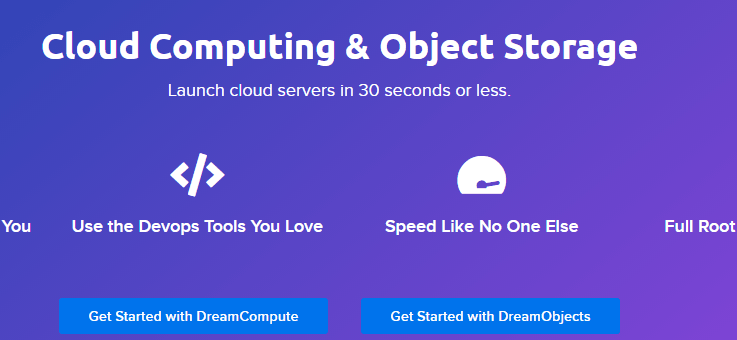
DreamHost is among the web hosts that need no introductions. They are severing the market for decades and fostering the people’s success by providing hosting on next-gen servers. DreamHost does not house as many cloud packages as DigitalOcean but they do offer more money valued and fastest to deploy cloud hosting.
Just like some other competitors, DreamHost offers cloud and VPS plans separately. The cloud hosting provides a fully unmanaged environment where you are responsible for managing OS and other server parameters. On the other hand, their VPS plans are managed and backed by their expert technical team.
DreamHost provides the fastest way to launch your application. Within just 30sec or even less, your cloud server will be online. Similar to DigitalOcean, DreamHost cloud computing is exclusively designed for developers allowing them to make use of large programming language libraries. Whether you need python, ruby, or Redis, MongoDB, DreamHost covers you there.
The company offers 3 different cloud hosting plans with an amazingly low price tag and unbelievable storage volume. The least one starts at just $4.50/month holds 512MB RAM, 1vCPU, Free bandwidth, and 80GB SSD storage. There is also 100GB of black storage included with each plan. So tons of storage good to meet storage-intensive project needs. DreamHost cloud computing can avail you up to 8GB RAM and 4vCPU so it’s a reliable pocket-friendly competitor to DigitalOcean for small projects.
It’s not just the price that makes DreamHost a great alternative for DigitalOcean but there are many other good reasons too. DreamHost cloud server can be based on Linux, Windows or FreeBSD. They grant full control of the server to users allowing them to install/uninstall any operating system. If you want, there is no restriction in bringing your own customized OS.
Built around OpenStack and Ceph, DreamHost not only provides developer tools like APIs but also allows the users to install any software of their choice.
In order to take advantage of a fully virtual environment for your growing website, DreamHost VPS packages deliver you peace of mind services. The VPS and cloud indeed almost the same solutions but some companies differentiating them with a slight difference. DreamHost VPS provides a fully managed environment, unlike their cloud computing, which is good for bloggers. The company experts are responsible to keep the server running, up to date with security patches, managing OS, and more.
Compared to DigitalOcean, DreamHost VPS plans are featured with a 100% uptime guarantee and free SSL/TLS certificate. That means your website/app will always be intact. VPS also holds plentiful developer tools such as SSH access, Perl, Python, PHP, Apache/Nginx, and more. VPS plans start at $10/month but in return, you will get an unlimited type of hosting. Even the very first plan offers unlimited traffic. You will be given with 1GB RAM and 30GB SSD storage. You can host as many domains as you want.
For any queries, DreamHost major source of helping their customers are emails and call back option. However, unlike its competitor, they offer live chat support which stays available 5:30AM–9:30PM Pacific Time for the whole week. So if you don’t mind their VPS prices DreamHost is a great alternative for both bloggers and developers. Also, its Dream compute is a reliable and cheaper entry point too.
| Specs | DreamHost ($4.50/mo) | DigitalOcean ($5/mo) |
| RAM | 512 MB | 1 GB |
| CPU | 1 vCPU | 1 vCPU |
| Storage | 80 GB SSD | 25 GB SSD |
| Bandwidth | Free Bandwidth | 1 TB |
| Windows OS | Yes | No – Only Linux |
| Support Channels | Live Chat, Phone, and Tickets | Tickets |
7. InMotion Hosting

InMotion is another powerful DigitalOcean alternative offering you a range of cloud VPS solutions. They provide great value for the money you spend on their services. Founded in 2001, it is an independently operating hosting company.
InMotion money-back guarantee is one of the things that set it apart from the rest of the industry. They offer a whopping 90-days money guarantee. It means you can test their services for 90-days and if they failed to meet your satisfaction level you can ask for a full refund during this duration.
Unlike DigitalOcean, InMotion offers cloud VPS with 2 management levels – Managed and Unmanaged. The self-managed plans are ideal for expert users without breaking the bank. They offer very similar pricing and plans specifications but coupled with more useful features than DO. Similar to DigitalOcean, the least plan cost just $5/month which includes 1GB RAM, 1 vCPU, 25GB SSD storage, and 1TB data transfer.
There are few very potent reasons to see InMotion as a strong competitor to DigitalOcean. InMotion partnered with Corero to provide you solid hard defense line against DDoS attacks. Furthermore, they also let you full server snapshots which include technology version, content, and live processes. However a little downside here, InMotion servers can be based on Linux distributions only.
InMotion is utilizing the low-latency and automatic failover system by using different top tier bandwidth providers. The integrated smart routing technology ensures incredible network uptime by automatically switch the provider when one falls down. By providing SSH key access they put full sever control in your hands allowing you to install language libraries and packages to run your app.
If you are willing to pay more to imponderous your cloud VPS management then InMotion managed VPS is the best approach to go for. Managed plans are combined with the cPanel as well as server root access. InMotion heavily invested in the infrastructure to deliver high-performance services. The presence of their advanced server caching, PHP-FPM, Apache/Nginx, and Brotli compression will make your website/app blazingly fast. You can choose between the US East Coast or US West Coast data center.
InMotion greatly emphasize on WordPress performance. While the checkout process you can choose WordPress Configuration which is powered by InMotion automatic caching, and advanced Nginx architecture to optimize your WordPress speed.
Managed plans start at $34.19 /mo. These are suited to business needs covering plentiful resources for bigger websites/apps. You will get 4GB RAM, 75GB SSD storage, and 4TB bandwidth. For CPU, they said ‘Unlocked CPU Cores’ which means you are not restricted to the specified cores instead your project load will spread all the available CPU cores.
InMotionhosting experienced team remain always available via live chat, phone, and email to assist user queries. The self-managed packages are similar in specs to DigitalOcean but InMotion offers some more handful features to work with. On the other hand, managed plans provide the best price to feature balance. You will get freebies like domain name, SSL, and marketing credit, as well as resource-rich performance-focused VPS.
| Specs | InMotion Hosting($5/mo) | DigitalOcean ($5/mo) |
| RAM | 1 GB | 1 GB |
| CPU | 1 vCPU | 1 vCPU |
| Storage | 25 GB SSD | 25 GB SSD |
| Bandwidth | 1 TB | 1 TB |
| Windows OS | No | No – Only Linux |
| Support Channels | Live Chat, Phone, and Tickets | Tickets |
8. Hostinger

When it comes to the cheapest hosting solutions for DigitalOcean, Hostinger is one of them. They are serving customers from around 178 countries with a range of products including the most affordable shared hosting, cloud, VPS, and tons of domain extensions. Furthermore, if you are searching for a cheap host for email, Hostinger is a reliable place to consider.
Hostinger cloud packages come up with various tempting benefits. The fully managed facility gives them a substantial edge over DigitalOcean. The customers especially people with limited technical skills can operate cloud hosting with no worry. Moreover, easy to use control panel and dedicated quick support channels makes the best package of affordability and reliability.
The company seems to put great effort into delivering speedy services. Being assembled with the latest hardware such as solid-state storage each plan comes with custom-built caching for faster loading times. Moreover, compared to DigitalOcean, at Hostinger you can more easily integrate Cloudflare CDN which is known for fast speed as well as keeping away malicious traffic from your website.
Currently, Hostinger is offering 3 cloud hosting plans with amazing money value. The Startup plan cost $9.99/month provides an allocated amount of resources. You will be given 3GB RAM, 100GB SSD storage, and 2 CPU cores. For the bandwidth, you will be surprised that they put no limits. Hostinger also provides a 99.9% uptime guarantee.
The location of the data center plays an important role in delivering low latency services. Hostinger strategically located data centers with the combination of lightning-fast network connectivity enable fast data flow between user and server. They have data centers in 7 different regions including the US, UK, Netherlands, Singapore, Brazil, Lithuania, and Indonesia.
SSL is an important part of any type of website as it improves site security and search engine ranking. While hosting on DigitalOcean you are on your own to install an SSL certificate whereas at Hostinger they offer a free SSL certificate with each account. You can activate it with a few clicks. On top of all, Hostinger cloud packages come with free daily backups which are kept for a month before overwriting with a new one.
The reason that makes Hostinger cloud a more suitable choice for a website is the inclusion of a powerful control panel with the 1-click installer. You can install over 100 apps including CMS with a single click. Alongside, free SSL and backups, Hostinger include a free domain name for the 1st year regardless of the plan you choose.
The company also offers Linux and Windows unmanaged VPS where you will get a specified amount of resources just like cloud hosting. You will be provided with server root access and a list of OS distribution to choose from. The VPS packages start at just $3.95/month include 1GB RAM, vCPU, 1000GB bandwidth, and 20GB storage.
To solve customer technical issues their experts are available 24/7/365. You can contact them via live chat and email. Live chat is available once you login to your Hostinger account. Feel free to give them a try as they offer a 30-days risk-free guarantee.
| Specs | Hostinger ($9.99/mo) | DigitalOcean ($5/mo) |
| RAM | 3 GB | 1 GB |
| CPU | 2 vCPU | 1 vCPU |
| Storage | 100 GB SSD | 25 GB SSD |
| Bandwidth | Unlimited | 1 TB |
| Windows OS* | No | No – Only Linux |
| Support Channels | Live Chat and Tickets | Tickets |
*Hostinger also offer VPS packages starting at $3.95/mo. Hostinger cloud plans are managed while for unmanaged they offer VPS. If you want to Host Windows they do offer separate VPS plans.
9. Interserver

Interserver in among the cloud hosting providers that are severing the market for more than 2 decades. With its best in class infrastructure, the company is appealing to customers due to its well-designed and dependable hosting packages.
Unlike DigitalOcean, Interserver offers Linux and Windows VPS separately. What makes them an enticing alternative to DigitalOcean especially for website creators is their exclusively design WordPress VPS plans. So if you are not happy with shared hosting or searching for an easily scalable solution for a quickly growing website, Interserver Cloud VPS is a perfect choice. Their VPS plans are preconfigured with Nginx, FastCGI, Xcache PHP accelerator, and WordPress. The clients will enjoy free migration services, a 99.9% uptime guarantee and easy to use control panel.
Interserver offers you tons of Linux distributions to choose from. With easy to use Webuzo control panel you will get the 1-click installer, 100+ apps for deployment, and quick provision of more resources. To make sure data redundancy and consistency, Interserver provides RAID 10 based SSD storage. Solid State Storage is known to deliver 20x faster than the old HDD SATA drives for the fastest data writing/reading.
Interserver offers a range of cloud VPS packages starting from $6/month. The plan comprises of 1 CPU core, 2GB RAM, 30GB SSD, and 1TB data transfer. Compared to DigitalOcean, Interserver offer a more worthy plan. You will see there is only a $1 difference between the pricing of their most basic plans while Interserver presents you with significantly more RAM and storage. This makes Interserver a more affordable cloud hosting provider than DO.
The company offers up to 16 slices (plans). If you buy 4 slices or more you will get managed services backed by their professional support team. With managed support, you can count on their team for security patches, OS management and diagnosing different issues. A little downside that Interserver does not offer much data center locations to choose from but being based on the latest hardware and solid virtualization you will fairly speedy services. Presently, they are offering West Coast (Log Angeles, CA) and East Coast (Secaucus, NJ) locations.
With the use of Openvz, Virtuozzo, KVM, and Hyper-v virtualization the company is ensuring a container-based environment so that to maintain top-notch security for each account. Additionally, their self-healing system outmaneuvers services interruptions, for instance, in the case their A.I detect any problem it will automatically redirect it to another node.
If you are seeking a reliable DigitalOcean alternative for Windows, Interserver offers the latest Windows versions. You will get admin access, a wide range of Windows VPS plans, and high-end security. Windows plan price at $10 comprises 1 CPU core, 2GB RAM, 30GB SSD storage and 2TB data transfer.
The major ways of getting help are live chat and email. And, if you like to explore things on your own they have published numerous tutorials. Overall, just like DO, Interserver offers affordable cloud hosting packages and with more resources.
| Specs | InterServer ($6/mo) | DigitalOcean ($5/mo) |
| RAM | 2 GB | 1 GB |
| CPU | 1 vCPU | 1 vCPU |
| Storage | 30 GB SSD | 25 GB SSD |
| Bandwidth | 2 TB | 1 TB |
| Windows OS | Yes | No – Only Linux |
| Support Channels | Live Chat, Phone, and Tickets | Tickets |
10. Atlantic.net

The next in the list of best DigitalOcean alternatives is atlantic.net which provides simple, easy to use, and reliable cloud computing. Over 150K businesses trusted their servers to take the benefit of stable cloud computing. They offer a wide range of digital products including cloud computing, managed private cloud, dedicated cloud, load balancers, and more. Furthermore, they also deliver HIPAA compliant hosting which is audited and certified by a 3rd party organization to check the compliance standards.
Atlantic.net server can be used to host Linux, Windows, and FreeBSD operating systems. Their cloud infrastructure comes 100% uptime SLA. This means they guarantee that your app/website stays available for the whole month. The availability of an extensive range of solutions makes it a reliable provider to host small to business-level projects. Within just 30 sec you are ready to make use of your apportioned amount of resources.
The company permits you to choose from 7 datacenters (San Francisco, Dallas, Toronto, Orlando, Ashburn, New York, and London) while setting up an instance. The company also intends to launch 2 more servers soon in Amsterdam and Singapore. Besides strategically located data centers the inclusion of enterprise-grade SSDs empowers the servers to deliver fast performance services.
When it comes to cloud hosting plans Atlantic.net proposes a wide range of pre-made plans to choose from. They arrange the plans as General Purpose, Memory-optimized, Storage optimized, and Compute-optimized packages. This offers you somewhat customization to pick the plan as per your requirements like if your app requires more RAM simply go for memory-optimized plans.
The general purpose G2.1GB plan priced at $6/month for Linux users. You will be provided with 1GB RAM, 1 vCPU, 40GB SSD storage, and plentiful 3TB bandwidth. If you compare with DigitalOcean you will see Atlantic.net cost you $1 more, although providing a significant amount of more resources like data transfer and storage. The RESTful API enables you to manage your cloud server and greatly help the developers for faster deployment.
For more scalability and peace of mind solutions, Atlantic.net private cloud featured with the intrusion detection system, managed firewalls, and protection against DDoS attacks. Furthermore, their self-healing infrastructure ensures maximum availability by automatic failover.
Atlantic.net offers multiple ways to contact their support department. You will get faster responses than DigitalOcean to solve queries. Just like its competitor DO, Atlantic.net maintaining an email ticketing system for its clients. If that’s not enough, you can also contact them via phone number. With decades of experience, Atlantic.net is capable to assist you regarding any technical issues.
| Specs | Atlantic.net ($8/mo) | DigitalOcean ($5/mo) |
| RAM | 1 GB | 1 GB |
| CPU | 1 vCPU | 1 vCPU |
| Storage | 40 GB SSD | 25 GB SSD |
| Bandwidth | 3 TB | 1 TB |
| Windows OS | Yes | No – Only Linux |
| Support Channels | Phone and Tickets | Tickets |
11. A2hosting – Cloud VPS with Three Management Levels
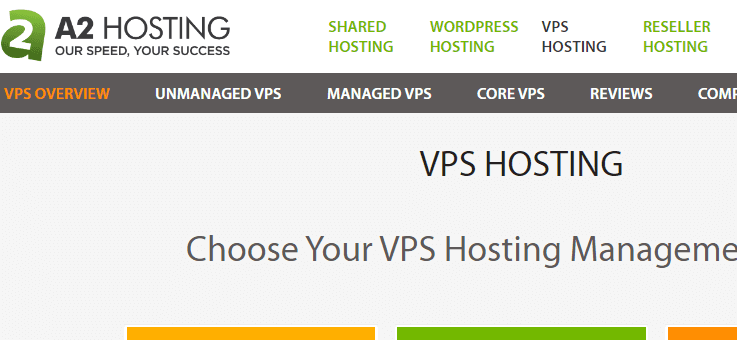
Started back in 2001, A2hosting possesses different qualities to be termed as a trustworthy alternative to DigitalOcean. So the company has a quiet bit of experience under its belt for web hosting services. Whether you need a name for your website or looking for affordable shared hosting plans, the company provides highly speed-optimized solutions. You can avail up to ultimate dedicated servers once you think all other web hosting solutions are insufficient to meet your needs.
A2hosting fine-tuned all of their packages whether shared or cloud VPS for screaming fast speed. Besides using 20X faster SSDs than traditional spinning hard drives, they have integrated their plans with speedy technologies such as SPDY, HTTP/2, and ESI. If you intend to host a website on cloud hosting, you can benefit your site with their pre-configured WordPress LiteSpeed cache.
If that’s not enough then A2hosting won’t stop here. They offer Turbo Boost add-on which provides enhanced stability and handles connections more efficiently. Although A2hosting does not offer as many data center locations as DigitalOcean, however, they do offer enough locations to cover the audience around the globe. While purchasing an account you can pick from their 4 data centers USA (2), Europe, and Asia.
Another noteworthy reason to be termed A2hosting as the most potential alternative for DigitalOcean is the availability of cloud VPS in 3 different management levels and customizability of resources. As per your skills, you can choose from an unmanaged, managed, or core VPS package. Unmanaged plans provide skilled developers with an affordable way to set up a machine.
If you don’t want to get into the fuss of server technical aspects Managed and Core VPS plans are the great options that are backed by 24/7 support services, automatic updates, cPanel, and more. The only difference between them that managed VPS does not offer server root access.
It’s up to you whether you want to go with a pre-made plan or want to craft your own. The very first plan priced at $4.99/mo offers you 150GB SSD storage, 2TB data transfer, 1GB RAM, and 1 CPU core. With command line management you can manage your virtual machines. They guard you against DDoS attacks and enhanced security (web application firewall, free SSL, and easy Cloudflare CDN integration). Here note that A2hosting only supports Linux operating systems. You can choose an operating system with a free Webuzo control panel that houses a 1-click installer and a bulk of other useful features.
Managed and Core VPS plans offer similar pricing. At $34.99/month you will be provided with an amazing set of features. You will get the most popular cPanel, free SSL certificate, KernelCare Automatic updates, and security patches. Most importantly their support department is always there to assist you via live chat, phone, and emails.
With A2hosting you will get a full refund within the first 30-days. However, if you ask after 30-days they will issue a prorated refund of unused service. In a nutshell, tight security protocols, custom resources, free SSL makes A2hosting a close alternative for DO.
| Specs | A2hosting ($4.99/mo) | DigitalOcean ($5/mo) |
| RAM | 1 GB | 1 GB |
| CPU | 1 CPU core | 1 vCPU |
| Storage | 150 GB SSD | 25 GB SSD |
| Bandwidth | 2 TB | 1 TB |
| Windows OS | No | No – Only Linux |
| Support Channels | Live Chat, Phone, and Tickets | Tickets |
12. Linode
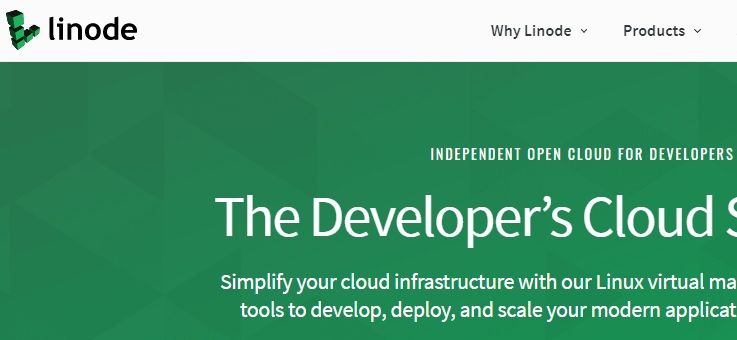
Linode offers more accessible and balanced performance cloud hosting solutions to bear nearly every workload. With over 800K customers all around the world, Linode holds stable products related to cloud computing, storage, networking, and tons of developers tools.
Linode provides server root access and permits you to manage your cloud using SSH access. The fully-featured API empowers the user to programmatically manage your Linode. If you are unsatisfied with DigitalOcean performance, Linode will never let you down as they are utilizing 40 Gbit network connectivity, native SSD storage, and Intel E5 processors.
The wide availability of global datacenters is the backbone of Linode cloud services. You can choose your preferred data center location based on your potential audience out of 11 data centers. No matter what facility you opt to host your application the company allows you to enjoy easy scalability with no worry.
There are a variety of reasons used to make it a top DigitalOcean alternative and one of them is an intuitive control panel. Linode cloud manager let you manage different services such as domains, load balancer, and images. Besides, the Longview feature is excellent to keep track the resources like CPU, memory, bandwidth, and memory usage. Because it provides real-time graphs so it helps you to get the best out of your cloud server and save money.
Linode standard package is an affordable way to launch a cloud server for your growing application. The cloud plans are very similar to those of DigitalOcean when it comes to specifications and pricing structure. The least plan starts at just $5/month contain 1GB RAM, 1 CPU core, 25GB SSD storage, and 1TB bandwidth. It is the same amount of resources that you can get with the DigitalOcean $5 plan.
Compared to DigitalOcean, Linode support more OS distributions. However, just like DO, Linode does not support Windows but it does mean you can’t install it. As they provide server root access so it is possible to install Windows on Linode servers however the company won’t be able to diagnose issues or provide assistance as Linode is a Linux specialized hosting provider.
An interesting part that besides offering simple cloud computing and Kubernetes they also offer dedicated GPU packages for tasks like machine learning, video processing, and scientific computing, etc. Not everyone searching for general-purpose plans so Linode offers Memory-optimized, CPU, and GPU optimized machines.
If you need help there are multiple options to try. You can either submit a support ticket to their support department or browser diagnostics in Docs & resources. Unlike DO, Linode provides a phone number to contact their support team. Another amazing channel to get help is the Linode community where you can interact with other users using Linode IRC chat. If you don’t want to stay on DigitalOcean and searching for the same kind of scalable cloud provider Linode is a solid alternative. They house state of the art infrastructure to meet businesses needs with no hassle.
| Specs | Linode ($5/mo) | DigitalOcean ($5/mo) |
| RAM | 1 GB | 1 GB |
| CPU | 1 vCPU | 1 vCPU |
| Storage | 25 GB SSD | 25 GB SSD |
| Bandwidth | 1 TB | 1 TB |
| Windows OS | No | No – Only Linux |
| Support Channels | Community Chat and Tickets | Tickets |
13. Amazon Lightsail

You probably heard of Amazon Web Services, a giant and well-reputed name in web services. Amazon Lightsail is a part of it aiming to provide a stable solution to individual and small businesses. If you ever visit AWS, you will experience a hard to understand situation because tons of their offerings make it difficult for beginners to launch a cloud server.
So for novices who want to take advantage of amazon cutting edge infrastructure Lightsail is the perfect opportunity. Similar to DigitalOcean, Amazon Lightsail offers a wide range of pre-made plans. Of course, there are few differences that make Lightsail a better choice over DigitalOcean.
Amazon Lightsail aims to provide a managed environment with automatically configured networking and rock-hard security. The company provides the most powerful and easy to use API which allows you to integrate your application with external apps. Furthermore, Dev/test environment makes it a good cloud provider than DO as it allows the developers to test codes and changes without breaking anything.
One of the major reasons that why Lightsail is an attractive alternative for DigitalOcean is the availability of global data centers. While creating instances you can choose from 13 of their data centers located in the US, Asia Pacific, Canada, and Europe.
No matter what operating system you want to utilize Lightsail supports tons of OS distributions. You can host Linux, FreeBSD, and Windows operating systems. They offer Windows and Linux plans separately. The most exciting part, Amazon Lightsail offers a free trial account for 1-month. And when you go for AWS you will be welcomed by 12 months of free service.
One of the unique selling points of Amazon Lightsail is the pricing. They offer a low priced entry point start at just $3.50/month. With this plan, you will get 512MB RAM, 1 CPU core, 20GB SSD, and 1TB data transfer. Just like DigitalOcean, Lightsail offers a $5 plan but in return, you will be given more storage (40GB) and more data transfer (2TB). At the time of need, you can add other services enormously easy such as block storage, load balancer, and managed databases.
Instant and huge scalability options make amazon Lightsail a strong choice. First, there are tons of options that you can avail of right from the Lightsail platform. And when you need more room you can easily upgrade to EC2. All Lightsail plans come with an intuitive console which greatly reduces management complexity. Besides resources monitoring, billing, and managing snapshots you can use a one-click installer while creating an instance. With merely a click you can deploy WordPress, Drupal, LAMP, Nginx, and more.
Although Amazon Lightsail is appealing to be the best DigitalOcean alternative, however, their support department might be a deal-breaker, especially for beginners. There is only a huge amount of tutorials, resources and that’s it. For email support, you need to buy a support plan. Go ahead give them a try signing up a free account won’t cost you anything.
| Specs | Amazon Lightsail ($3.50/mo) | DigitalOcean ($5/mo) |
| RAM | 512 MB | 1 GB |
| CPU | 1 vCPU | 1 vCPU |
| Storage | 20 GB SSD | 25 GB SSD |
| Bandwidth | 1 TB | 1 TB |
| Windows OS | Yes | No – Only Linux |
| Support Channels | Only Knowledgebase | Tickets |
14. Bluehost

Bluehost is a well-recognized name in the web hosting industry that almost everyone familiar with. Want to set up a website, Bluehost provides an easy and straightforward solution that even a person who is going to experience a web host for the first time can easily understand. Founded in 2003, Bluehost powered over 2M+ websites all over the world. The company is at number one recommended web hosting provider by WordPress.
Bluehost offers a dead-simple way to set up a VPS server for hosting a website and making it a great DigitalOcean alternative for non-techies. Simplicity doesn’t mean few features instead Bluehost includes an array of useful functions along with various freebies.
At the time of sing up, you are welcomed by a free domain name for the first year. What’s make this freebie special that if you don’t have a suitable name in your mind you can skip this for now and can avail it later. Furthermore, unlike DigitalOcean you don’t have to manually add an SSL certificate instead here, you just need to hit a few clicks and it will start protecting personal information.
Bluehost VPS build around technologies like KVM and OpenStack. Assembled with these technologies and cutting-edge SSD storage delivers swift services. Your website will be accompanied by a dedicated amount of resources and ring-fenced security.
The company holds 3 pre-designed VPS plans. Compared to DigitalOcean, Bluehost offers entry-level packages at a higher price but in return, you will get interesting features like enhanced control panel, expeditious support, and more resources. Starting at $19.99/mo. the Standard plan contains 2CPU cores, 30GB SSD storage, 2GB RAM, 1TB bandwidth, and 1 dedicated IP address.
Although you will be provided with enhanced cPanel that makes a lot easier to manage features, however for advanced users Bluehost also provides root access to the server operating system. Just like DigitalOcean, Bluehost VPS is also easily scalable. The user can add additional resources like storage. A little downside that currently you cannot increase the RAM and CPU which means for more such resources you need to upgrade the plan. But the company is intended to launch this feature soon.
Bluehost does not offer as many resources as DigitalOcean. They offer up to 8GB RAM and 4 CPU cores. Once you think you need more resources you can consider their dedicated packages.
The customers can reach out to the Bluehost support department using 24/7 live chat, phone, and email. The live chat response is quite satisfactory and helpful to get answers to your queries. They also maintain an extensive knowledgebase full of articles, guides, and how-tos. If for some reason you are not happy you can ask for a full refund within the first 30-days.
| Specs | BlueHost ($19.99/mo) | DigitalOcean ($5/mo) |
| RAM | 2 GB | 1 GB |
| CPU | 2 vCPU | 1 vCPU |
| Storage | 30 GB SSD | 25 GB SSD |
| Bandwidth | 1 TB | 1 TB |
| Windows OS | No | No – Only Linux |
| Support Channels | Live Chat, Phone, and Tickets | Tickets |
15.HostGator

Last but not least in the list of best DigitalOcean alternatives is Hostgator. Founded back in October 2002, HostGator offers very similar services to Bluehost. The company offers shared, managed WordPress, and cloud hosting solutions at very competitive pricing. For seekers who just want to set up a new website, HostGator is reliable as well pocket-friendly. Their shared hosting plans range from $2.75/month to $5.95/month.
So where does HostGator fit as a DigitalOcean alternative? If you are searching a peace of mind cloud hosting provider but you are not much familiar with server management HostGator comes into play. You will get a specified amount of resources and a customer support department you can rely on.
HostGator offers even low pricing than DigitalOcean. With just $4.95/month you will get 2GB RAM, 2 Core CPU, and a free domain name (with an annual plan). Every plan included with unmetered bandwidth and storage. To make faster loading times there is a built-in caching solution. All cloud hosting packages integrated with Varnish caching so that your site static content load faster while resources focused on dynamic content.
However, to get lower pricing you need to make long-term contracts with HostGator. On the other hand, DigitalOcean only offers monthly pricing which is good as you can discontinue their services and avoid future billing. At HostGator, you will get $4.50/month only if you go for 3-year billing. However, if you are unhappy you can ask for a full refund within the first 45-days.
The most exciting part of the HostGator cloud is the control panel. They provide popular cPanel that makes surprisingly easy to create email accounts, managed databases, subdomains, install applications via the 1-click installer, and many more. It also allows you to create manual backups. HostGator cloud hosting featured with data mirroring to ensure data safety and redundancy. It automatically distributes three copies of your data on multiple devices.
The company also offers a bit pricey VPS packages however here you will get cPanel for managing hosting features, weekly off-site backups, and multi-layer security. While if you decided to use DigitalOcean with cPanel, you will see a very slight price difference. Furthermore, DigitalOcean won’t provide you free weekly backups.
For support, HostGator live chat, email, and the phone line is there to contact the support team. My experience with their support is a bit sluggish. It takes around 3 min to contact their agent which is I think not that bad because at least they have live chat. So what I suggest consider all other alternatives mentioned above and if you didn’t find the best fit, HostGator is a good alternative to DigitalOcean especially for website creators.
| Specs | HostGator($4.95/mo) | DigitalOcean ($5/mo) |
| RAM | 2 GB | 1 GB |
| CPU | 2 vCPU | 1 vCPU |
| Storage | Unmetered | 25 GB SSD |
| Bandwidth | Unmetered | 1 TB |
| Windows OS | No | No – Only Linux |
| Support Channels | Live Chat, Phone, and Tickets | Tickets |
Conclusion – Which DigitalOcean Alternative is the Best Choice?
I have posted a detailed review above enlisting the best DigitalOcean alternatives. Every cloud provider offers the best bang for your money as well as services to rely on undoubtedly.
Some of the above-mentioned companies offer services very identical to DigitalOcean while some are slightly different but with the same concept of cloud hosting. I carefully picked these companies to provide you the best options.
Kamatera is one of the best DigitalOcean alternatives that is empowered by huge cloud infrastructure and 24/7/365 support department including live chat facility. And the best part they offer low entry prices than DigitalOcean. You can’t go wrong with them.
Vultr is another worth considering cloud hosting provider that spread its infrastructure over 16 regions (more than DO). It is featured with scalable solutions, a similar pricing structure and easy to use control panel.
While if you are looking for cloud hosting for a website then a company with a managed environment is more suitable for you. In this regard, you can’t go wrong with companies like LiquidWeb, InMotion and A2hosting. These are known for stable performance even LiquidWeb and InMotion included cPanel ready cloud hosting plans. Furthermore, these companies are well-taking care of major concern – customer support.
All of the above mentioned DigitalOcean alternatives are trustworthy, reliable and flexible. Having the ball in your court take the one that fits with your requirements. Have a nice day.
| Overall Winner: All things considered, Kamatera is my top recommend cloud hosting provider as a DigitalOcean alternative that’s because they are doing many things better than DO.
Backed by 13 datacenters you can have your app or website host on cutting edge technologies like SSDs and Intel Xeon Gold Processors. Furthermore, they offer low prices and, unlike DO, Kamatera offers rapid live chat for customer support along with phone and ticketing. |